Our Top 3 Best CRM Software Picks
In a rush? These are our top 3 picks for best CRM software picks for 2022.
Ontraport
Most FeaturesHighLevel
Easiest to UseActiveCampaign
Best Email DeliverabilityIf you're a small or medium-sized business looking for the best CRM software to help you organize and manage your customer information, then you've come to the right place! Customer Relationship Management (CRM) software is designed to allow businesses of any size to streamline their customer data, from leads and contacts to orders and results.
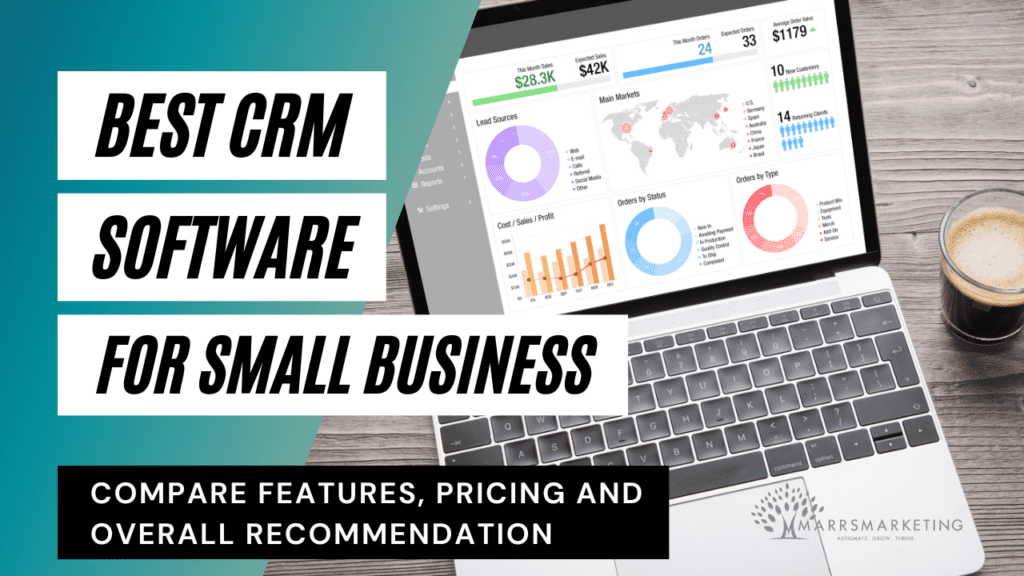
By properly managing your customer information, CRM software can help improve sales processes and customer service, as well as provide valuable insights into your clients. It can also be used to segment customers based on product interests, preferences, or previous interactions.
In addition, with CRM software you can keep track of important dates like contract renewals and stay on top of prospects with follow-up tasks. On top of this, some CRM software packages also offer powerful analytics tools that can help you identify trends in customer activity or uncover new opportunities for growth in your market.
Ultimately, if you're looking for ways to give your business an edge over the competition, then having the best CRM software is essential – it's like having an extra set of hands managing your customers! Try it out today and see how much easier it makes running a successful business.
How to Choose the Best CRM Software for Your Business
Choosing the best customer relationship management software (CRM software) is an important decision for businesses of all sizes. While there are many different products on the market, it’s important to identify which one is the most suitable for you. To make an informed choice, consider what features and benefits a particular CRM software offers.
The best CRM software will support multiple users, allow customization and integration with other existing systems, and contain analytic tools that enable data-driven decision-making. It should also provide AI-enabled customer service capabilities, automated responses to leads, as well as helpful reports and dashboards to track business performance.
Other features like secure storage capacity, mobile access, user privacy settings, and email marketing integrations are also essential considerations when selecting a CRM solution for your needs. By choosing wisely based on research into several potential platforms, businesses can ensure the successful adoption of a reliable system that will make a difference in their customer relations management processes.
In summary: look for features such as multi-user support, customization capabilities, and analytics tools; consider AI capabilities; prioritize security; ensure mobile access is included; check out email marketing integrations; do research and compare options carefully before making a selection. All of these criteria can help you choose the best CRM software solution for your business’s needs.
Ontraport
If you're looking for the best CRM software as well as a complete business automation tool that can help you take your business to the next level, then Ontraport is the answer. With features like CRM solutions, marketing automation, email and SMS marketing, and much more, Ontraport has everything you need to succeed.
So if you're ready to take your business to new heights, then Ontraport is the perfect solution. With everything you need to succeed, it's the obvious choice for any business owner who wants to take their business to the next level.
Key Features
• Hassle-free organization: Keep your sales and customer data all in one place, easily accessible, and neatly sorted.
• Save time with powerful automation tools: Automate your email marketing, followup sequences, lead capture, and more.
• Connect with customers anywhere, anytime: Stay connected to your customers through our intuitive mobile app.
• Smarter selling with a suite of powerful analytics tools: Measure and improve your sales performance with actionable insights into who’s buying from you, what’s working (and what’s not), and where your best opportunities lie.
Pricing
| BASIC $24/Month (Paid Annually) | Plus $83/Month (Paid Annually) | Pro $124/Month (Paid Annually) | Enterprise $249/Month (Paid Annually) |
| Email and text message automation, web forms and pages, and a scalable platform for growth | Add payments, memberships, website personalization, advanced CRM, and more | Deep customization, marketing tracking, and testing, partner programs, user roles, permission management, and more | Unlimited everything, Enterprise-grade security, and scale |
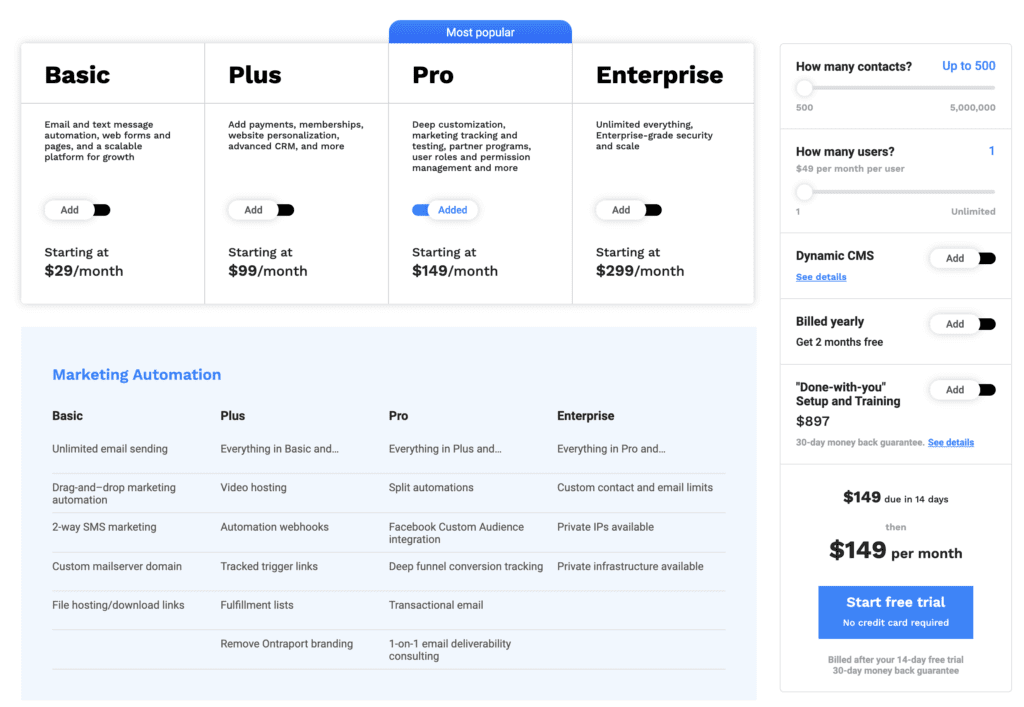
Pros and cons
Pros
- Has just about every tool you need to run your business in one place.
- Robust CRM and marketing automation so no one falls through the cracks
- Has a mobile app so you can take your business with you
- Truly exceptional customer support. Possibly best in the industry.
Cons
- Can get expensive for larger lists
- Doesn't have a built-in calendar system (yet)
Who is Ontraport Best For
Ontraport is an efficient and powerful customer relationship management (CRM) system we think is the perfect CRM solution for coaches, consultants, and service-based business owners who need to automate tedious processes with ease. It provides a complete suite of business automation tools to help entrepreneurs quickly grow their customer base and maximize customer engagement.
GoHighLevel
Understanding customer relationship management (CRM) can seem a bit overwhelming at first, but using GoHighLevel's platform to manage your relationships makes it easy. HighLevel is the best CRM software in several ways, including customizing contact segments and managing leads, to sending marketing emails, and creating automated workflows, the CRM software has everything you need to get organized and be more efficient in your day-to-day tasks. Plus, they have a great mobile app so you can access your system from anywhere.
But it's not just the features that make HighLevel so great – it's also the ease of use. Everything is streamlined and easy to use, so you can focus on what's important: growing your business and serving your clients.
Key Features
- Easily handle lead management from one platform
- Automate marketing campaigns processes for a more efficient workday
- Workflow automation and visual sales pipelines
- Get a mobile app for access anywhere, anytime
Pricing
Starts at $97/month
Pros and cons
Pros
- Has just about every online tool you need to run your entire business
- Easy to use, less learning curve than some CRM solutions
- Has a good mobile app
- Great sales pipeline management that couples with marketing automation features
Cons
- Customer support is slow to respond
- Payment processing is still a bit janky
Who is GoHighLevel Best For?
GoHighLevel CRM tool is an excellent option for local businesses and service-based businesses who are looking to organize customer information into one central place.
It helps to store contact information, monitor tasks, store documents, and track activities in an easy-to-use system. The program also allows local business owners to quickly see reports or insights related to their customers and operations via their mobile app, giving them a better overview of their business at all times.
Moreover, the GoHighLevel CRM tool provides local business owners with insights about points within the sales process so they can identify ways to improve customer retention or efficiency. All of these powerful features make Gohighlevel CRM the perfect solution for local and service-based businesses who want to take their operations to the next level.
ActiveCampaign
ActiveCampaign is a cloud-based customer relationship management software CRM system that offers features such as lead management, sales automation, task management, and document storage. The system also includes an email marketing tool, workflow automation, a landing page builder, and a mobile app. ActiveCampaign CRM tool offers a free trial and pricing starts at $15 per month per user.
Key Features
- Cloud-based CRM system
- Offers features such as lead management, sales automation, task management, and document storage
- Includes an email marketing tool, a landing page builder, and a mobile app
- Offers a free trial and pricing starts at $15 per month
Pricing
Starts at $15/month
Pros and cons
Pros
- amazing email deliverability
- tons of integrations with third-party tools
- good mobile app so you can access it on the go
- great customer support
Cons
- navigation isn't intuitive and can be frustrating for a new user
- doesn't include a text messaging feature
Who is Active Campaign Best For?
ActiveCampaign CRM is the perfect solution for organizations of any size that need to keep track of customer data!
With powerful features such as marketing automation, sales automation, and lead scoring, it allows businesses to really get an understanding of who their customers are and how to best serve them. It also gives you a single place to store customer information so that everyone on your team can stay on the same page.
And with a clean dashboard designed for easy navigation, you won’t have to worry about getting lost in a mess of features or wasting time hunting for what you need. In short, ActiveCampaign CRM is the ideal solution for anyone looking to build strong customer relationships and get greater insights into their customers’ wants and needs.
And best of all – it's affordable so even small businesses can get started without breaking the bank! So if you're looking for a CRM solution with excellent email marketing built in, ActiveCampaign is well worth a look.
Monday
Monday is a cloud-based CRM system that offers features such as sales pipeline, sales automation, task management, and document storage. The system also includes an email marketing tool, a landing page builder, and a mobile app. Great for sales teams, customer service teams, and sales forecasting. It is a project management software sales-focused CRM your sales team will love. Monday offers a free trial and pricing starts at $25 per month per user.
Key Features
• Keep all your customer data in one place
• Easily track tasks and deadlines for your team
• Automate your sales process from beginning to end
• Create custom landing pages in minutes
Pricing
Monday's pricing starts at $25 per month per user.
Pros and cons
Pros
- Monday is a cloud-based CRM system that offers features such as contact management, sales automation, task management, and document storage.
- Monday offers a free trial and pricing starts at $25 per month per user.
- Key features include keeping all your customer data in one place, easily tracking tasks and deadlines for your team, and automating your sales process from beginning to end
Cons
- The pricing is relatively expensive compared to other CRM software
- It can be difficult to track tasks and deadlines for team members
- Automating the sales process can be challenging for some users
- Customer data is not always easy to access or track
Who is Monday.com Best For?
Monday.com is best for businesses that want a cloud-based CRM system with features such as contact management, sales automation, task management, and document storage. It is best suited for businesses that need an easy-to-use CRM system, with key features such as keeping all your customer data in one place and automating the sales process from beginning to end. It can also be beneficial for businesses that want to track tasks and deadlines for team members.
PipeDrive
Pipedrive is a CRM system that offers a wide range of features to help businesses manage their customer relationship. The system includes tools for sales, marketing, customer service, and project management
Key Features
• Keep track of all customer interactions in one place
• Automatically generate quotes and invoices
• Get real-time alerts on important customer activities
• Collaborate with your team to deliver better customer service
Pricing
Pipedrive's pricing plans start at $12.50 per month for the “Essential” plan. Advanced. The “Professional” plan costs $25 per month, and the “Enterprise” plan costs $75 per month.
Pros and cons
Pros
- Keep track of all customer interactions in one place- this ensures that you never lose track of any important details or conversations with a customer, and you can always go back to see what has been discussed and when
- Automatically generate quotes and invoices – this means less time wasted on creating quotes and invoices manually, and more time spent on developing your business
- Get real-time alerts on important customer activities- this allows you to react quickly to any changes or updates from customers, meaning you can provide better customer service
- Collaborate with your team to deliver better customer service – by having a CRM system that allows for teamwork, everyone can be kept up to date with the latest interactions with customers and progress on projects
Cons
- The pricing plans may be out of reach for some businesses depending on the number of team members
- The system may be too complex for some businesses
Who is PipeDrive Best For?
Pipedrive is best for businesses that want to keep track of all customer interactions in one place, automate quotes and invoices, get real-time alerts on important customer activities, and collaborate with their team to deliver better customer service. The system is also suitable for businesses of all sizes.
Salesforce
Salesforce is a cloud-based CRM system that offers features such as contact management, sales automation, task management, and document storage. The system also includes an email marketing tool, a landing page builder, and a mobile app. Salesforce offers a free trial and pricing starts at $25 per month per user
Key Features
- Salesforce CRM offers a variety of features that include contact management, sales automation, task management, and document storage.
- The system also includes an email marketing tool, a landing page builder, and a mobile app.
- Salesforce automation is well-known in the industry
- Salesforce Sales cloud can help your sales reps close more
- Salesforce CRM offers a free trial for users to try out the software.
Pricing
Pricing for Salesforce CRM starts at $25 per user per month.
Pros and Cons
Pros
- Salesforce is a cloud-based CRM software that offers features such as contact management, sales automation, task management, and document storage.
- It is a well-known enterprise-level software that many people are familiar with
Cons
- Gets very expensive as you add on users and additional features
- While it starts off at a reasonable price, it's probably better suited to larger businesses
Who is Salesforce Best For?
Salesforce CRM is best for businesses that are looking for enterprise-level CRM software with a wide range of features. The system is well-known and popular and offers a free trial to help users decide if it's the right fit for their company.
Zoho CRM
Zoho CRM is a popular cloud-based CRM software that offers a wide range of features to help businesses manage their relationships with customers. The software is often considered to be one of the best CRM solutions available and offers a free trial so users can try it out before they buy.
Pricing for Zoho CRM starts at $12 per month per user, making it an affordable option for businesses of all sizes. The software also includes a number of integrations with other business applications, making it easy to get started using Zoho CRM.
Key Features
- Zoho CRM offers a wide range of features that include contact management, sales automation, task management, and document storage.
- Pricing for Zoho CRM starts at $12 per month per user, making it an affordable option for businesses of all sizes.
- The software also includes a number of integrations with other business applications, making it easy to get started using Zoho CRM
Pricing
Zoho CRM pricing starts at $12 per month per user.
Pros and cons
Pros
- Wide range of features
- Affordable pricing
- Integrations with other applications
- Easy to get started
Cons
- Limited customization options
- Could be more user-friendly
- Some features are not as well developed as others
- Customer support can be difficult to reach
Who is Zoho CRM Best For?
Zoho CRM software is best for businesses that need a wide range of features to help them manage their relationships with customers and clients. The software is affordable, easy to get started with, and includes a number of integrations with other business applications. However, it does have some limitations in terms of customization options and the development of some features.
What is Customer Relationship Management Software (CRM Software)?
Customer relationship management (CRM) software is a computer-based system that businesses use to manage their relationships with current and potential customers. The software helps businesses map business processes with workflow automation, and track customer interactions using contact management/lead management, including contact information, purchase histories, and any communications. CRM software can also help businesses automate certain sales and marketing tasks, such as sending out email blasts or follow-up reminders. Most CRM software are cloud-based, which means they can be accessed from anywhere with an internet connection.
Frequently Asked Questions
What is CRM software used for?
CRM software is used for managing customer relationships. It can help businesses keep track of who their customers are, what they’ve bought, and how they’ve been contacted. This information can be used to improve customer service, marketing efforts, and sales processes. CRM software can also automate many tasks related to customer management.
What does CRM software stand for?
CRM software stands for Customer Relationship Management software. It is a type of software that helps businesses manage their customer relationships. This can include tracking contact information, past purchases, and how customers have been contacted in the past. CRM software can also automate many tasks related to customer management.
What does CRM solutions software do?
CRM software helps businesses track and manage their customer relationships. This can include tracking contact information, past purchases, and how customers have been contacted in the past. CRM software can also automate many tasks related to customer management.
What is the best CRM software for small businesses?
There is no one-size-fits-all answer to this question, as the best CRM software for small businesses will vary depending on the needs of the business. However, some of the best CRM software solutions that are popular among small businesses include Salesforce, Pipedrive, and Monday. These systems offer a wide range of features to help businesses streamline their business processes and manage their customer relationships.
What is the best marketing automation CRM software?
Ontraport is our choice for the best marketing automation and best CRM software because it has everything you need to manage your sales pipeline and close more deals. It's easy to use and can be customized to fit your unique business process. Plus, their CRM software includes an automated email marketing platform, making it easy to keep your sales and marketing efforts aligned.
What is the best free CRM software?
There is no one-size-fits-all answer to this question, as the best CRM software for small businesses will vary depending on the needs of the business.
