Our Top 3 Best Webinar Software Picks
These are our top 3 picks for the best webinar software for 2022.
WebinarJam
Most AffordableWebinarNinja
Best FeaturesEasyWebinar
Best CommunityWhy Choosing the Right Webinar Software is so Important
As businesses continue to adapt to a more virtual environment, webinar software has become a crucial tool for hosting virtual events and meetings. With so many options on the market, it can be difficult to choose the right one for your needs.
The best webinar software will offer a variety of features to make your event run smoothly, including live streaming, recording, and chat functionality.
Choosing the right one for your business can be a challenge, but it's important to select a webinar platform that offers the features and functionality you need to ensure a successful event.
To help you make the best decision for your business, we've put together a list of the best webinar software on the market.
7 Best Webinar Software Available
Think you have to be a techie or an expert in education to host a webinar? Think again. These 7 are our top picks for the best webinar software, and they make it easy to get started with your own online learning business. Plus, they’re all affordable—or even free! Check out the best options for getting your course content online.
Whether you're looking to teach a new skill, share your expertise, or build a passive income stream, creating and selling online courses is a great way to do it. But with so many different webinar software available, which one should you choose? Check out our list of the 7 best options for hosting your next webinar.
1) WebinarJam – Most Sales & Marketing Features
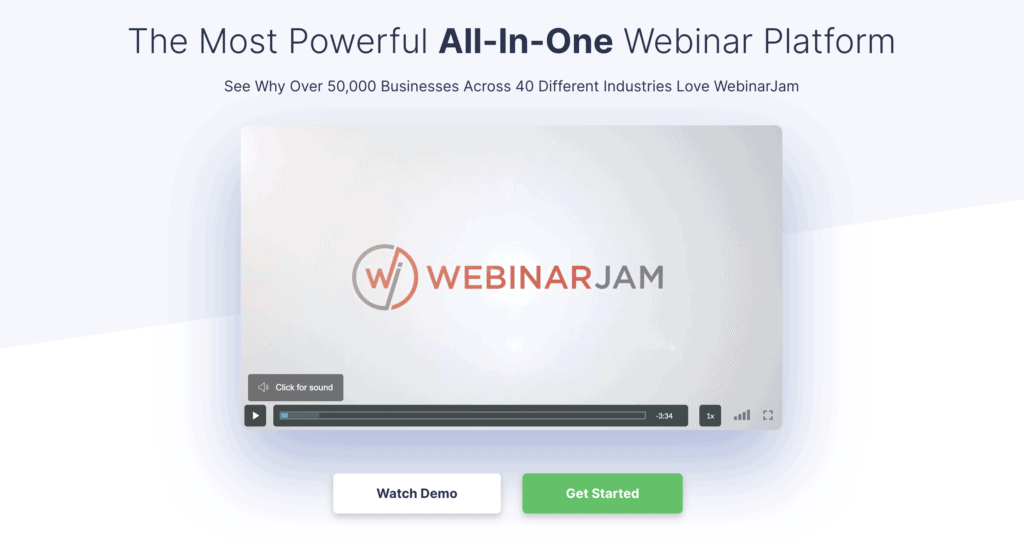
WebinarJam is our top pick for webinar software because it offers a wide range of features and benefits for businesses. First and foremost, it was built specifically to increase sales conversions and has built-in marketing features to ensure your sales webinars convert.
What I love about WebinarJam is its ultra-simple user interface and built-in marketing tools including a registration page builder, and registration forms designed to convert. It takes just a few clicks to set up your online event with WebinarJam
Additionally, it offers a range of features that make hosting and attending webinars easy and efficient. These features include screen sharing, live chat, and webinar recording. Finally, WebinarJam is cost-effective, providing the most affordable solution for businesses to communicate and engage with their audience.
WebinarJam Features:
- Unlimited webinars
- Replica Replay
- Fully-customizable pages
- Built-in email & SMS System
- Live offer displays as well as engaging polls & surveys
- Automated Webinars (Basic plan and up)
- Attendee Handouts
- On-screen whiteboard
- Video Injections
- Custom backgrounds for presenters
- Broadcast to Facebook Live and YouTube
- A/B Split Testing
WebinarJam Pricing:
- Starter: $39/month (for up to 100 attendees)
- Basic: $79/month (for up to 500 attendees)
- Professional: $229/month (for up to 2000 attendees)
- Enterprise: $379/month (for up to 5000 attendees)
Ease of Use: Easy
Trial: Yes. Free forever for 1 course.
2) WebinarNinja
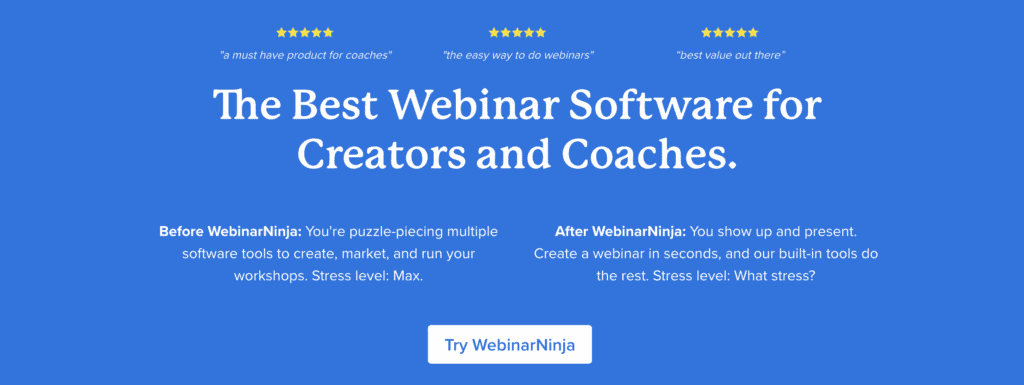
If you're looking for powerful yet easy-to-use webinar software, Webinar Ninja is the answer. It allows you to create and host your own webinars with ease, and provides all the features you need to make your webinars a success. Some of the best features of Webinar Ninja include:
WebinarNinja Features:
- Unlimited webinars
- Unlimited registrants
- Automated webinars (Pro plan and above)
- Hybrid webinars (Business plan only)
- Unlimited landing pages & forms
- Email notifications & broadcasts
- Paid webinars with No Fees
- Send unlimited emails
WebinarNinja Pricing:
- Basic: $39 per month (up to 50 attendees)
- Pro: $99/month (up to 100 attendees) to $299/month (up to 1000 attendees)
- Business: $199/month (up to 100 attendees) to $399/month (up to 1000 attendees)
Ease of Use: Easy
Trial: No. 100% money-back guarantee in 30 days.
3) EasyWebinar

Easy Webinar is one of our top choices for webinars because it is easy to use and has a lot of great features. With Easy Webinar, you can create a webinar in minutes and start promoting it to your audience. You can also easily add videos, slides, and other content to your webinars. And, if you need help getting started, Easy Webinar offers a wealth of resources including tutorials, videos, and support from their team of experts.
Best EasyWebinar Features:
- Host webinars with up to 2000 live attendees
- Unlimited automated webinars
- Livestream to both Facebook Live and YouTube Live
- No delay streaming
EasyWebinar Pricing
- Standard: $99/month (up to 100 live attendees per webinar)
- Pro: $199/month (up to 500 live attendees per webinar)
- Enterprise: $499/month (up to 2000 live attendees per webinar)
Ease of Use: Super easy.
Trial: Yes. 14 Days.
4) Livestorm
Livestorm is a great choice for businesses that want to host online meetings and webinars. Its features include screen sharing, recording, and live chat. Livestorm is also very easy to use, which makes it a great choice for beginners.
Price: $79 to $269 per year
Ease of Use: There is a bit of a learning curve because there are so many features.
Trial: No
5) Zoom Webinar
Zoom Webinar is a great software for people who want to have online meetings or webinars. It has many features, like screen sharing, recording, and live chat. It is also very easy to use, which makes it good for beginners.
Price: $99 to $499 per month
Ease of Use: Easy
Trial: Yes. $1 for a 14 day trial
How to choose webinar software for your business
When trying to choose the right webinar software for your business, it's important to consider not just the technical capabilities of each platform, but also how it will fit into your overall communication strategy. Will you use it for recurring meetings or one-time events? Will you need chat functions or polling options? Do you plan on recording and sharing past webinars? Once you have a clear idea of your business's needs, you can start researching software options that offer those specific features. It's also a good idea to ask colleagues or industry peers for their recommendations and look for a platform with a user-friendly interface and reliable customer support. Ultimately, investing the time to find the right webinar software now can save frustration and improve productivity in the long run.
The Benefits of Using Webinar Software
As a small business owner, every decision you make has the potential to impact your bottom line. That's why it's important to stay on top of the latest innovations in technology, particularly when it comes to improving the customer experience during the checkout process. Shopping carts do just that.
Choosing the right webinar software can be a huge benefit to your business. Not only does it streamline the transaction process of your online store, minimizing any potential errors, but it also creates a much better experience for your clients and customers.
This not only encourages repeat buyers but can also lead to increased sales and more revenue for your small business. In today's competitive market, providing a smooth and efficient checkout experience is more important than ever – investing in webinar software is a smart decision that will benefit both your customers and your bottom line.
The Wrap Up
So, there you have it – six of the best webinar software for you to consider. Each has its own unique strengths and weaknesses, so it’s important that you do your research before making a decision. Hopefully, this article has given you a good starting point for your evaluation process.
If you're already processing payments online and are interested in testing a new webinar software, I highly recommend checking out ThriveCart. I recently purchased the lifetime membership myself and I really like how simple it is to create new courses and bundles.
Have I missed any other major players in the webinar software? Let me know in the comments. Which platform are you leaning towards?
Frequently Asked Questions
What is webinar software?
Webinar software is a tool used for hosting virtual events and webinars. It allows for real-time webcasting, with features such as screen sharing, live chat, and webinar recording. This technology can be particularly useful for businesses, as it offers the ability to reach a wide audience without the need for physical meetings or travel expenses. Webinar software also ensures a level of stability and reliability, as it can support large numbers of attendees without technical issues. In today's increasingly digital world, webinar software provides an efficient and cost-effective solution for businesses to communicate and engage with their audience.
Which webinar software is best?
Both platforms have their pros and cons, but we think that they're both the best options out there for online course creators. With Thinkific, you get a lot of powerful tools for creating and selling your courses, while ThriveCart is great for building custom sales funnels and automating your sales process. Choose the one that fits your needs best!
There is a lot of debate on what makes the best webinar software. However, there are a few key factors that are generally agreed upon.
The first is the ease of use. The software should be easy to set up and use, without having to become a computer programmer.
The second factor is features. Your webinar software should be able to grow with your business, offering features all the features you need both now and in the future.
The third factor is price. Obviously, you want to get the best value for your money. But beware of free or very cheap webinar software – they may not offer the features and support you need as your business grows. It may also lack the financial backing it needs for the owners to continue updating it.
Are Webinars Live?
Yes, most webinars are live. This means that they happen in real time and participants can interact with each other and the presenter. Webinars usually last for 60-90 minutes.
However, some webinars may be recorded and then played back at a later time. This is called an “automated webinar” or an “evergreen webinar.” This can be helpful if participants are in different time zones or are unable to attend the live event. It can also be helpful if the presenter wants to ensure that the material is presented flawlessly. Recorded webinars can also be edited so that only the most relevant and useful information is included.
If you are unsure whether a particular webinar is live or recorded, you can usually find this information on the event website or by contacting the organizer.
How to Choose the Best webinar software?
When trying to choose the right webinar software for your business, it's important to consider not just the technical capabilities of each platform, but also how it will fit into your overall communication strategy. Will you use it for recurring meetings or one-time events? Will you need chat functions or polling options? Do you plan on recording and sharing past webinars? Once you have a clear idea of your business's needs, you can start researching software options that offer those specific features. It's also a good idea to ask colleagues or industry peers for their recommendations and look for a platform with a user-friendly interface and reliable customer support. Ultimately, investing the time to find the right webinar software now can save frustration and improve productivity in the long run.
How Much Does Online Webinar Software Cost?
The cost of online webinar software can vary depending on the features and functionality you need. As it is a software-as-a-service (SaaS), basic shopping cart solutions may cost as little as $97 per month, while more feature-rich options could cost upwards of $500 per month for enterprise level. When selecting your software, consider your personal course needs carefully to ensure you're getting a good value. The free version is rarely a good idea when it comes to SaaS solutions as it may not come with the same technical support as one with a monthly fee.
Are Webinars Still Effective?
Yes, webinars are still effective means of marketing and communication. They provide an interactive experience that can reach a large audience in a personal way. Additionally, webinars allow you to track engagement and measure results.
They are especially effective for selling high-ticket items, or for situations where more personal interaction is desired.
To ensure your webinar is successful, start by promoting it through your existing channels such as social media, email list, and blog. You can also work with influencers to help get the word out. Additionally, create a landing page specifically for your webinar that includes all the relevant information and a registration form.
Finally, during the webinar itself, be sure to engage with your audience, answer questions, and provide value. After the webinar, follow up with attendees and continue the conversation.
Webinars can be an excellent way to reach your target audience and achieve your marketing goals.
which webinar software is the best
are webinars live
are webinars still effective
which webinar software is the best




