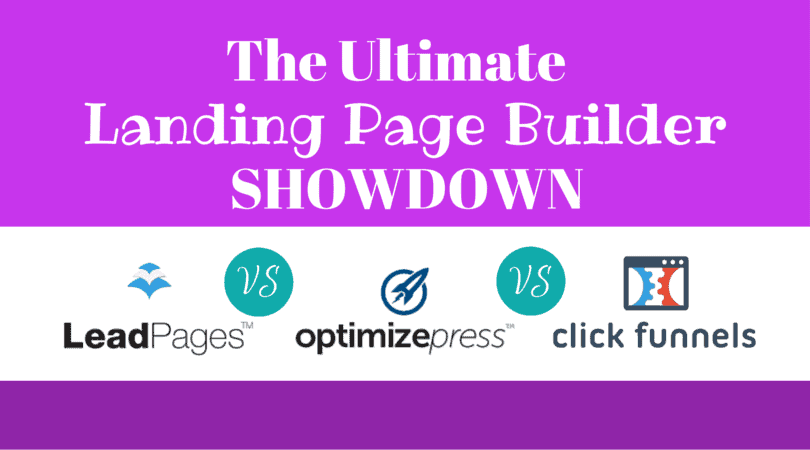 If you've struggled to choose the right landing page builder for your business, you're not alone.
If you've struggled to choose the right landing page builder for your business, you're not alone.
There are a lot of great options to choose from, and with wildly different learning curves, price points and options it's not an easy decision and not one you should take lightly. Just like your autoresponder service, it's likely going to be something you stick with for quite a while so you want to choose the right one the first time.
Today we're throwing three of my top landing page creator picks into the fighting pit to see which contender comes out victorious…
LeadPages vs OptimizePress 2.0 vs ClickFunnels
As a business owner, I've been using landing pages extensively for the past 6 years. While I've tried MANY different solutions my favorites (and ones I am using currently) are LeadPages, OptimizePress 2.0 and ClickFunnels. Below you'll find a breakdown of each… sharing all the things I love, all the things I hate, how I use each one in my business and all the scenarios where you might choose one over the other.
Also, let's start with a couple of assumptions… all three companies integrate well with major email autoresponder services, and all three provide excellent customer service. So no matter which you choose, you'll be well taken care of 🙂
LeadPages

LeadPages is probably the best-known landing page creator. They have a cloud-based platform that integrates seamlessly with your existing WordPress site via a simple-to-install plugin. Their clean, simple interface is easy to work with and makes creating a new landing page fast even if you're a newbie. New designs are added all the time, and the company is constantly finding ways to upgrade the software to make it better.
When I Use LeadPages: I use LeadPages for one-off webinar registration pages, lead capture pages and simple one-page promotions I want to get up and running in a hurry. When I'm creating a complete sales funnel, I go with another solution…
What I Love About LeadPages
- LeadPages is easy to use – super newbie friendly. Probably the least learning curve of all three options.
- Clean designs that are proven to convert well… you can even sort by conversion rate to see what's working for other LeadPages users
- Ever-growing library of templates… from lead capture pages, to sales pages, to webinar registration pages you've got a huge selection to choose from
- Integrates with all major autoresponders, WebinarJam Studio, GoToWebinar
- The pages are hosted on their servers, allowing them to load much faster (generally speaking) than if you hosted them yourself.
- Allows for simple split testing (at the higher package level)
- Decent built-in analytics
- You can create an unlimited number of pages
Things I Hate About LeadPages
- Overly simplistic… you don't have much control over the design and can't add elements that don't come pre-loaded in the template you choose
- Can't use it to create recurring (evergreen) webinars or membership sites… you'll need to find a third-party option if you want to run either as part of your business
- Can't use it to create checkout pages, so if you sell your own products and/or services, you need to use a third-party option like PayPal or SamCart
- Recurring payments of $37 or $67 depending on your package level (ok I don't hate recurring payments… but they're obviously less desirable than a one-time payment right?)
Who Should Choose LeadPages?
- If you identify yourself as “technically challenged,” LeadPages is a good starting point
- If you have no eye for design and would rather just follow a premade template that works
- If you're in network marketing, direct sales or affiliate marketing and don't sell your own products and services
Who Might Want to Look at a Different Option?
- If you love customizing the look and feel of your pages and having something highly unique… LeadPages is the wrong choice for you.
- If you sell your own products or services (ie online courses or coaching)… LeadPages doesn't give you a way to process payments
- If you want to run evergreen webinars or build a membership site you'll need to choose another option (or get a third-party solution)
Here's a quick tutorial you'll find helpful if you decide to go with LeadPages:
OptimizePress 2.0
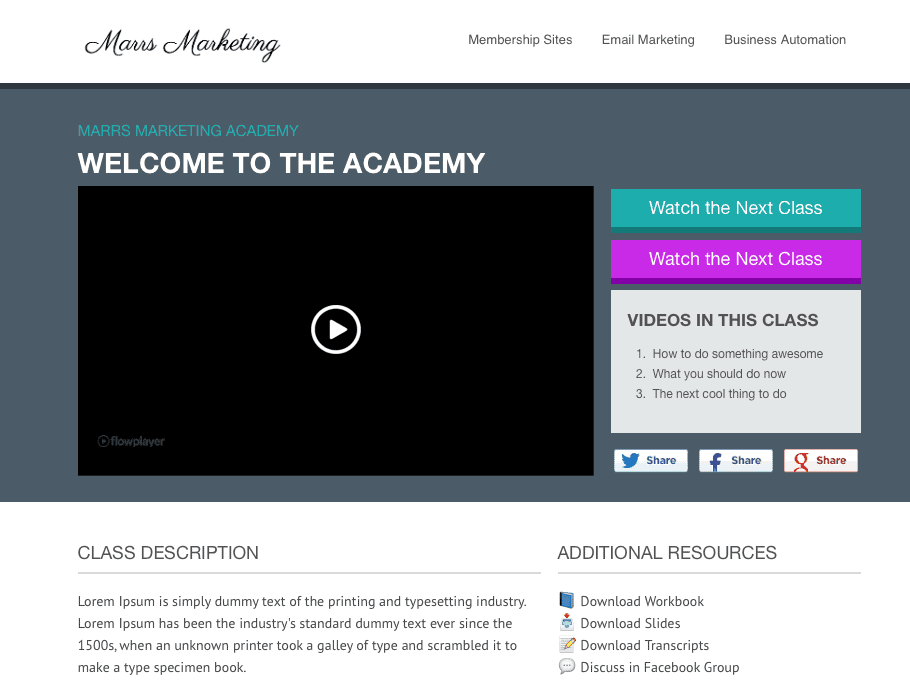
If you're someone who wants a highly customizable landing page builder on a budget, OptimizePress 2.0 is a dream come true. Hosted on your WordPress website via either a plugin or a theme (your choice), you can create literally any type of page you can dream up including blog, webinar, membership and checkout pages. OptimizePress 2 gives you some great basic templates to start with, but you can customize every single element to your heart's content. All for $97 ONE-TIME. Ya, that's nice.
When I Use OptimizePress 2: When I want to model another site, create highly customized long form sales pages or a build a beautiful member's area.
What I Love About OptimizePress 2.0
- Endless customization options… literally every single element can be modified to fit your style, brand, and taste.
- The ability to create beautiful unique membership areas your clients will love
- One-time payment of $97 ($37/year for updates after the first 12 months, but it's not required)
- Their Marketplace has inexpensive templates ($9 to $12) if you need a new starting point
- The ability to basically “clone” any page you see on the internet, as well as free tutorials on how to do it (I don't encourage plagiarism, but love finding inspiration on other sites)
- Their drag-and-drop editor allows you to place any element anywhere on the page and move it around to fit your needs
- Integrates with Stripe so you can take payment directly on your site (requires an SSL certificate)
- You can create unlimited pages
Things I Hate About OptimizePress 2.0
- Lack of analytics support (you can integrate with Google Analytics fairly easily, but it's not built in)
- Lack of built-in split testing (possible through Google Analytics but I found the setup extremely frustrating)
- Can't sort by Conversion rate… not a deal breaker, but it's always nice to see what's performing best with other users
- Pages can be slow to load. This isn't the software's fault – usually it's the cheap hosting account most entrepreneurs are using
- It has kind of a steep learning curve… I personally love it, and use it all the time. But I wouldn't recommend it to a newbie.
Who Should Choose OptimizePress 2.0?
- If you love customizing the look and feel of your online properties you'll love all the options available in OptimizePress 2.o
- If you're super comfortable with WordPress already, you'll find OptimizePress fairly easy to learn and use
- If you've seen a site you like and are looking for a way to model it
- If you're on a budget and don't want a monthly recurring payment… OptimizePress is your best choice.
Who Might Want to Look at a Different Option?
- If you identify yourself as technically challenged… don't even consider OptimizePress 2.0 (unless you enjoy tearing your hair out in clumps).
- If you don't have a self-hosted WordPress account… don't bother. It won't work.
- If you love analytics and split-testing, but don't want to invest the time setting up Google Analytics you might want to try another option
ClickFunnels
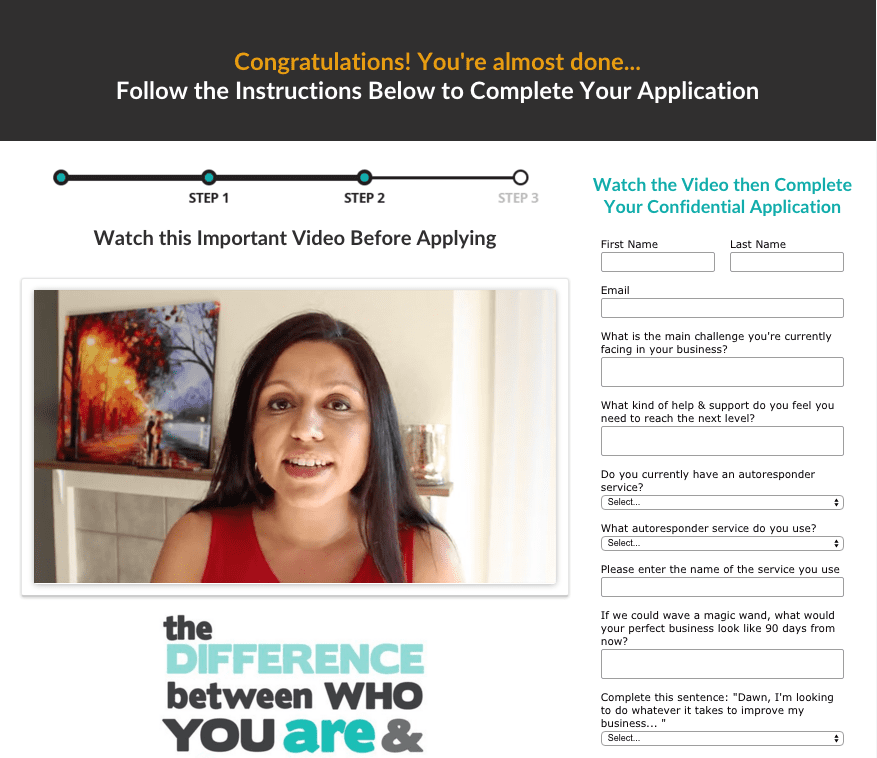
ClickFunnels is quickly becoming a fan favorite in online marketing circles. It's only been on the scene for about a year, but it's list of features is impressive. They've basically taken everything I love about LeadPages and OptimizePress 2.o and rolled them into one beautiful, easy-to-use, highly customizable package.
Based on that last statement, you might think ClickFunnels is the clear winner… but it's not that cut and dry.
When I Use ClickFunnels: When I want a deep sales funnel with several upsells and down sells, when running evergreen webinars, and when building sales funnels and membership sites for clients.
What I Love About ClickFunnels
- The designs are beautiful. In my opinion, they are much prettier than the previous two options. (Please note: prettier doesn't always mean higher conversion rates)
- Gives you the ability to create beautiful checkout pages (coaches rejoice!) and integrates directly with your favorite merchant account
- The pages are hosted on ClickFunnel's servers which tend to be faster than a self-hosted option
- The ability to create membership areas super fast (seriously… there's no faster way)
- All pages are fully customizable with an easy-to-use drag and drop editor
- Great analytics dashboard and easy split testing
- Sort page designs by conversion rate
- It integrates with all major autoresponders
Things I Hate About ClickFunnels
- Their whacky pricing structure – the $97/month option limits the number of “funnels” and pages you can create, as well as the amount of traffic you can send
- The $297/month option is basically unlimited but comes with a bunch of stuff you might not need, like affiliate management software and autoresponder
- Their membership sites all look the same and lack the customization of their other pages
Who Should Choose ClickFunnels?
- If you want a simple way to create unique sales funnels, complete with checkout pages… ClickFunnels is a great option
- If you don't have an existing website and want to get up and running fast… choose ClickFunnels
- If you sell your own products or services and want a good looking checkout process… ClickFunnels
- If you want to get a membership site or online course up super fast… choose ClickFunnels
Who Might Want to Look at a Different Option?
- If you're on a tight budget and don't want to spend at least $97/month
And the Winner Is…
Honestly, I'm not sure there's a clear winner here… and even if there is, it's more a case of choosing the option that best fits your needs, preferences and budget.
But if you're just looking for a simple answer, here it is:
If you are in MLM, direct sales or affiliate marketing, don't mind using cookie cutter templates and aren't selling your own products… LeadPages is a solid option.
If you love customization, have a WordPress site, are on a budget and don't mind a steeper learning curve… go with OptimizePress 2.0.
If you sell your own products and services, want to create deep sales funnels quickly and easily, and have a budget of at least $97/month… ClickFunnels is the right option for you.
What option are you using to create your landing pages? Let us know in the comments!

Twitter: instapage
Dawn, great breakdown of the differences (and similarities) between the different optimization tools available to marketers. Something ClickFunnels does so well is help you create highly optimized pages to quickly move prospects through the marketing funnel, which is a huge advantage.
I would love to hear your thoughts on my company’s landing page builder, Instapage, and how it stacks up against the competition from your point of view!
Hi Taylen! Thanks for commenting! I agree that ClickFunnels has great funnel-building functionality. I had never used Instapage so I decided to take it for a test drive and I have to say, I really like it!
I found the templates lovely and easy to use, and with plans from $29 to $99 a month, it looks like you’re right about on par with LeadPages as far as pricing is concerned. Unfortunately, your software doesn’t integrate with Ontraport, which is my CRM so I couldn’t test that part of it. I also didn’t see any way to integrate via form code so if I’m missing something please let me know and I’d be happy to do a more thorough review!
Dawn Marrs Ortiz recently posted…The Ultimate Landing Page Builder Showdown: LeadPages vs OptimizePress vs ClickFunnels
Twitter: sekidotcom
Great article, i am still new in this and from my little experience i will say for a person who is in a tight budget and eager to learn should always go with optmizepress and you said,the learning process can be long but for me it is the best option,another option for starters it will be landing page monkey because it is cheap and very easy to work with.
Hi Lusekelo,
Thanks for your comment! I actually found another landing page builder you might want to take a look at called iGloo. It’s much cheaper than anything else on the market and the editor and page templates are very similar to ClickFunnels.
I’ll be doing a review on it in the next few days, but here’s the link in case you’d like to check it out ahead of time 🙂
Dawn Marrs Ortiz recently posted…Pixel Studio FX Tutorial: How to Create a 3D eCover
I recently purchased OP2. You say it has the “ability to basically “clone” any page you see on the internet”. How did you manage to do that? Maybe it’s because I’m new to, but I don’t see this function or any tutorials.
Hi Darrel, thanks for your comment. With OP2 you really can come close to cloning any page. The OptimizePress team regularly puts out “website teardown” videos to show you how to do it. Here’s a link to their latest teardown where they look at the Grammarly website: https://www.optimizepress.com/website-teardown-6-grammarly-sales-page/
I think you’ll find this really helpful… let me know!
Dawn Marrs Ortiz recently posted…How to Build a Sales Funnel with Ontraport
Thanks for the links. I’ll definitely watch those.
I was looking for the magic “clone a web page” button in OP.
What are your thoughts on Unbounce?
Hi Amanda, I think Unbounce is great – particularly for data-driven marketing. Most of the people I use it for just use it for split testing and then once they have a winner they duplicate the page on their WordPress site (or page builder software) as Unbounce is pretty expensive for a small business. Great software though!
Dawn Marrs recently posted…Why Tracking Your Lead Source is SO Important