Coaches, consultants, and service-based business owners are always looking for new clients, but they don't always have the time to manage their schedules. In this blog post, we'll show you how to use Acuity Scheduling to get more clients.
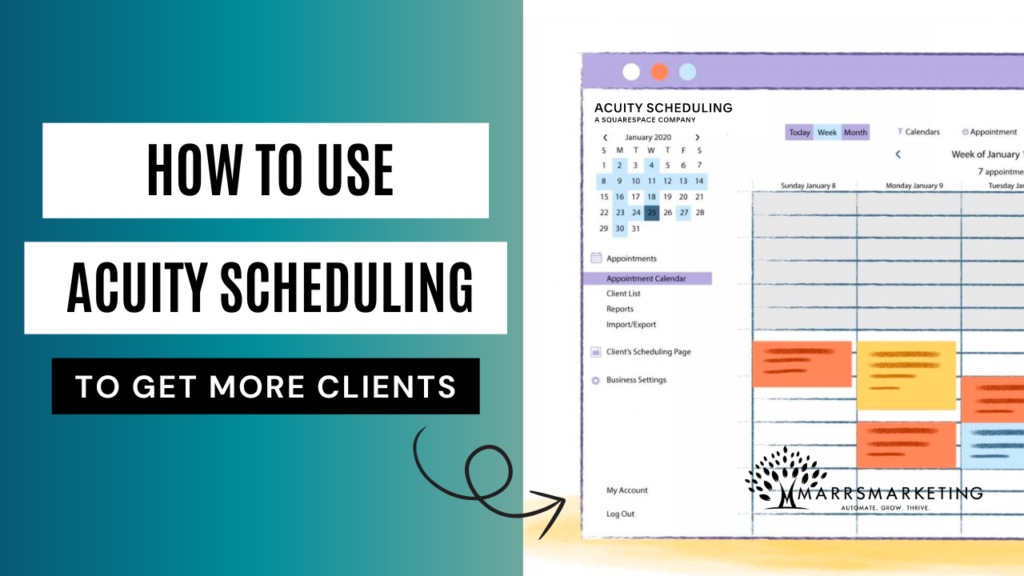
What is Acuity Scheduling
Acuity Scheduling is an inexpensive web-based scheduling tool that allows you to easily schedule appointments online, send reminders, and track client information. Plus, it integrates with your existing website and email marketing platforms.
Why you should use Acuity Scheduling to schedule more sales calls
If you're looking for an easy and convenient way to schedule more sales calls, look no further than Acuity Scheduling! With Acuity’s easy-to-use platform, you can quickly create and manage your sales call calendar with ease.
Whether scheduling one-on-one calls or hosting live video conferences, this intuitive software allows you to customize options and features depending on your budget and needs.
In addition, its automated system continually updates availability to ensure you're getting the most out of each call and connecting with potential customers without hassle.
As such, Acuity Scheduling is the perfect solution for those wanting easy access to their sales call appointments.
How to create an Acuity Scheduling account and set up your calendar
As a coach or consultant, having an organized calendar is extremely important. One of the best ways to do this is by creating an Acuity Scheduling account.
This powerful tool allows you to conveniently automate appointment booking and easily manage your schedule.
With time-saving features like automated email and text message reminders, waiting list management, and payment processing options, Acuity Scheduling makes it easier than ever to stay on top of tasks and appointments with minimal effort.
Setting up your calendar with Acuity Scheduling can help you save time, simplify your workflow and free up more energy for focusing on what matters most – helping others reach their goals!
How to Create Different Appointment Types
Creating new Appointment Types in Acuity Scheduling is easy. Navigate to Appointment Types on the left-hand navigation. Click the New Appointment Type button.
Enter the details of your new appointment type, and select the intake form questions you want to attach to the appointment type.
How to create a new scheduling page link
Creating new scheduling links with Acuity Scheduling is easy and efficient. With Acuity, you can design a link tailored to your specific appointment availability and settings.
Start by signing up for an account on the Acuity website to begin creating your own personalized scheduling page. F
from there, use the intuitive dashboard to customize the look and feel of your link, add services for clients to select from, set payment options, and even manage results from Google Calendar or Office 365. It's all designed to help streamline your appointments in one convenient place!
How to share your scheduling link with potential clients
Sharing your Acuity Scheduling link with potential clients should be as easy and efficient as possible. One of the easiest ways to do this is by including your link in your marketing materials, such as in emails, lead magnets, or on your website.
This way, potential clients have immediate access to book appointments or gain more information concerning what you offer. You can also utilize social media platforms to send out the link to a wider audience – creativity goes a long way here!
Don't forget that word-of-mouth is still an extremely powerful resource; make sure your current clients know the benefits of using Acuity Scheduling and provide them with your unique link for them to share with their network.
With these methods, sharing your Acuity Scheduling link just became much simpler!
How to set up your intake questionnaire in Acuity Scheduling
Setting up your intake questionnaire in Acuity Scheduling is a great way to receive important information from your clients prior to their appointment.
It’s an efficient, paperless method that allows you to receive key customer information and save time when going over the details of the upcoming meeting or service.
With easy-to-understand customization features, you can craft the perfect intake questionnaire for collecting client details such as name, contact info, and health history.
Once complete, the information will be automatically populated into the customer profile of each client that completes the form so it’s always up-to-date.
Setting up your intake questionnaire in Acuity Scheduling is not just convenient – it’s essential to maximizing your efficiency and making sure you have all the data you need before you begin any services or appointments.
Acuity Scheduling Pricing
Acuity Scheduling has three pricing tiers (four if you count Free):
FREE – $0
Emerging Entrepreneur – $15/month
Growing – $25/month (recommended for most small to medium businesses)
Powerhouse – $50/month
Tips for getting the most out of Acuity Scheduling
Making the most out of Acuity Scheduling can be a real game changer for busy professionals. Whether you are scheduling appointments, bookkeeping services, or class times, the key to streamlining your workflow with Acuity is to take advantage of all its features.
Firstly, ensure that you are taking full advantage of the automated reminders so that customers don’t forget they have an appointment. Secondly, consider creating online payment options like Stripe and Paypal to make invoicing easier and less time-consuming.
Lastly, utilize their customer service resources as much as possible if you need help setting up your profile or customizing the user interface for multiple staff members. Small steps such as these can result in big time savings and help you stay ahead of the competition!
If you want to schedule more sales calls, then Acuity Scheduling is a great tool to make that happen. It's easy to use and it helps you keep track of all your upcoming appointments. Plus, if you need any help, they offer free support.
So what are you waiting for? Sign up today and start scheduling more sales calls!
FAQ
How Does Acuity Scheduling Work?
Using the payment settings and business settings in your acuity account you can create a booking page (scheduling page) your clients can use to schedule meetings and process payments via a direct link.
Now a Squarespace scheduling tool – Acuity Scheduling works with multiple calendars based on your scheduling block. It sends an initial confirmation via text message and reminder emails.
You can set your availability, create intake forms, let clients book appointments using the online scheduling tool which provides you with direct links – without ever having to worry about double booking
Does Acuity Scheduling have a free trial?
Yes, they have a 14-day free trial.
